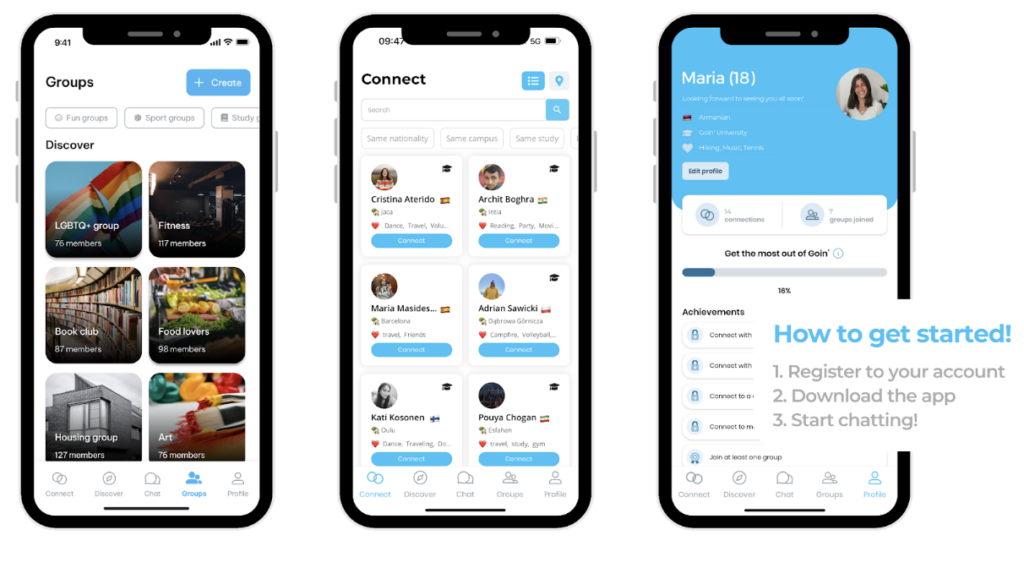For new transfer student
To start your studies
- Confirm your study place and enroll for the academic year
- Get your student username and password. It is required that you first accept the study place and enroll for the next academic year before your username and password can be given.
- Schedule a meeting about crediting your studies with Head of Studies. Prepare to take a transcript of records from your previous University of Applied Sciences with you at the meeting. It would also be good if you have the course descriptions available.
- Get familiar with the Digital Starter Package and start working with it.
- If you have any questions, please contact Academic Affairs.
Accepting the study place and enrolment for academic year
The study place must be accepted and the enrolment for academic year 2024-2025 completed by latest on Friday 13 December 2024 at 3 pm Finnish time in Studyinfo database. The study place is accepted by using the link you receive from Studyinfo or by using the strong identification (a Finnish bank account, mobile certificate or an electronic ID card).
Absence
If you have already used your terms of absence in your previous higher education institution, you are not entitled for new terms of absence.
You can find more details about the enrolment you can find from Right to study page.
If you are in conscript, non-military or voluntary military service after you have been admitted to a school and you are absent from school either before or after performing the service, you could potentially lose your eligibility for a student loan compensation. The period qualifying you for the compensation can be extended, but that only applies to the academic terms in which you are in active service. Read more on the qualifying criteria for the student loan compensation from Kela.
Tuition fee and scholarship
Please see more information about Tuition fees and scholarships.
Student user account
New students need a personal student user account. Please, read more about student user account.
If you already have Oamk’s student account, you do not need a new one.
Beginning of studies and study plan
Transfer students starting their studies in January must contact their Head of Studies before their studies begin. Our staff’s e-mail address is in the form firstname.lastname@oamk.fi.
Bachelor of Business Administration, International Business (DIB)
Eija Rajakangas
Head of Studies, Senior Lecturer, Business
Bachelor of Engineering, Information Technology (DIN)
Kaisa Orajärvi
Head of Studies, Senior Lecturer, Information Technology
Bachelor of Health Care, Nursing
Cubelo Floro
Head of Studies, Senior Lecturer, Health Sector
Digital Starter Package
Studying at Oamk requires good digital learning skills and the management of digital services that benefit and enable study. To support these skills a Digital Start Package has been built. This will help you learn how to use the digital programs and services necessary for learning. Please get familiar with the tasks included in this Digital Starter Package on your own schedule.
Digital Starter Package is located in Moodle and it is available after you have Oulu UAS username and password. Log in using Oamk account. After logging, register yourself in the course area Digital Starter Package 2024-2025. The course key is TRANSFER.
If necessary, you can return to this platform to repeat things throughout your studies.
Connect with your future classmates today!
Eager to discover who else is heading to Oamk this year? Through Goin’, you can meet fellow incoming students even before setting foot on campus.
Goin’ offers you a unique opportunity to connect with your future classmates within an exclusive online student community. Here’s your chance to:
- Discover students with shared interests, like sports or music
- Meet peers from your home country
- Connect with others enrolled in the same study program
- Look for housing or find your future roommates
- Help each other practically prepare to start
- Plan the study life with friends way in advance
Ready to start building connections? Register here to join our fun Oamk community